锦中融合门户系统
我们提供融合门户系统招投标所需全套资料,包括融合系统介绍PPT、融合门户系统产品解决方案、
融合门户系统产品技术参数,以及对应的标书参考文件,详请联系客服。
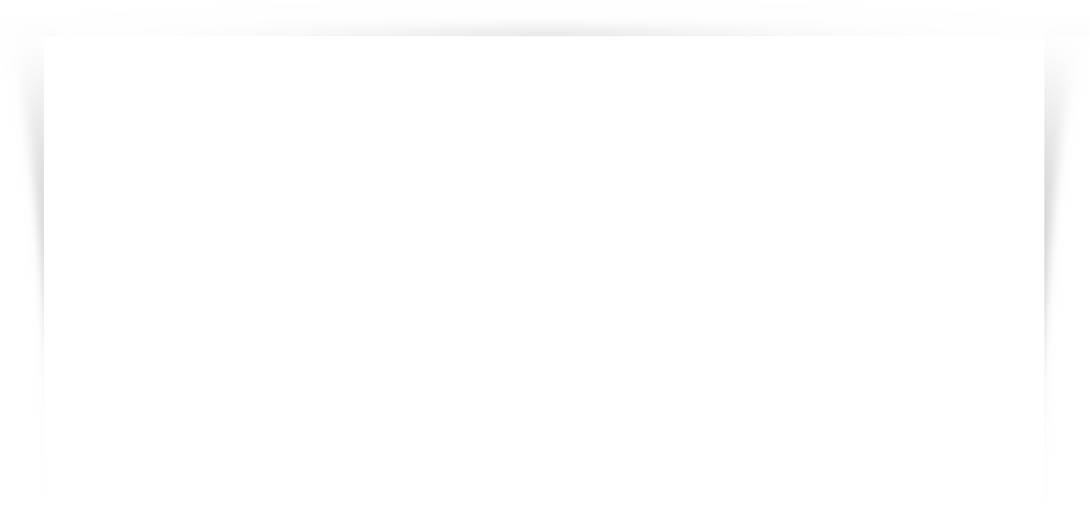
利用Python实现服务大厅门户中的视频功能
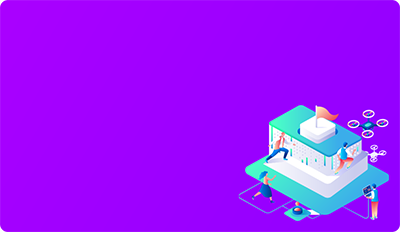

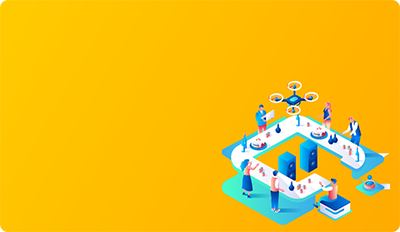

<?python
# 导入必要的库
from flask import Flask, render_template, request, redirect, url_for
from werkzeug.utils import secure_filename
import os
# 初始化Flask应用
app = Flask(__name__)
# 配置文件上传目录
UPLOAD_FOLDER = 'uploads'
app.config['UPLOAD_FOLDER'] = UPLOAD_FOLDER
# 允许的文件扩展名
ALLOWED_EXTENSIONS = {'mp4', 'avi', 'mov'}
def allowed_file(filename):
return '.' in filename and \
filename.rsplit('.', 1)[1].lower() in ALLOWED_EXTENSIONS
@app.route('/')
def index():
return render_template('index.html')
@app.route('/upload', methods=['GET', 'POST'])
def upload_file():
if request.method == 'POST':
# 检查是否有文件在post请求中
if 'file' not in request.files:
return redirect(request.url)
file = request.files['file']
# 如果用户没有选择文件,浏览器也会提交空文件名到服务器
if file.filename == '':
return redirect(request.url)
if file and allowed_file(file.filename):
filename = secure_filename(file.filename)
file.save(os.path.join(app.config['UPLOAD_FOLDER'], filename))
return redirect(url_for('uploaded_file', filename=filename))
return '''
Upload new File

'''
@app.route('/uploads/
def uploaded_file(filename):
return render_template('video.html', filename=filename)
if __name__ == '__main__':
app.run(debug=True)
?>
<!DOCTYPE html>
<html>
<head></head>
<body>
<video width="320" height="240" controls>
<source src="/uploads/{{ filename }}" type="video/mp4">
Your browser does not support the video tag.
</video>
</body>

</html>
